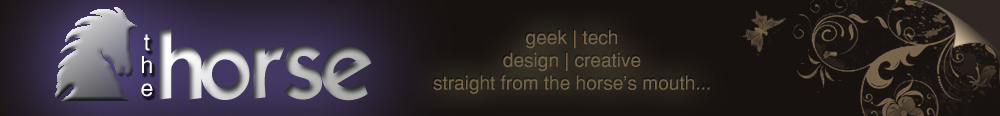As some of you may know, I got my new Dell Mini 9 Netbook a few weeks ago from Dell. My new project is to move as much of my work and productivity schedule to an online format (cloud), not on my computer. The reason for this is that I have a super small solid state hard drive (8 Gig), so I can't store music, photos or much else on my hard drive, but I can store, use and point to these items in "the cloud". The new terminology for this is "working in the cloud". The cloud refers to applications that run on the Internet such as Google Calendar and Google Docs. Google actually has a whole host of cloud applications that you can use to "mobilize" your life. These applications can then be accessed by you or anyone that you share them with.
As some of you may know, I got my new Dell Mini 9 Netbook a few weeks ago from Dell. My new project is to move as much of my work and productivity schedule to an online format (cloud), not on my computer. The reason for this is that I have a super small solid state hard drive (8 Gig), so I can't store music, photos or much else on my hard drive, but I can store, use and point to these items in "the cloud". The new terminology for this is "working in the cloud". The cloud refers to applications that run on the Internet such as Google Calendar and Google Docs. Google actually has a whole host of cloud applications that you can use to "mobilize" your life. These applications can then be accessed by you or anyone that you share them with.Here are some places you can go to for cloud usage and storage:
- Photo Sharing and editing - Flickr, Google's Picasa, Picnik, Adobe Photoshop Express
- Documents / Word Processing - Google Docs, Scribd
- Planning: Google Calendar
- Web Based Operating Systems - top 10 list here
- Presentations / slide shows - Sliderocket, 280 Slides
- Drawing and 3d graphics: Google SketchUp, The Scribbler, Imagination Cubed
- Storage - ZumoDrive, Box.net (up to 1 Gig for free!)
With the above positive benefits of cloud computing comes a warning. Many if not most of the cloud applications in use now are not 100% secure. So, use with caution. Don't leave sensitive financial (credit, bank, investment accounts) or private information (where you live, phone #s, addresses) in the cloud. These sites can be hacked just as easy as an email account or website. There hasn't been any major problems or leaks so far, but just use these sites with caution. Always have a backup somewhere and keep financial and personal information locked and encrypted on a physical drive. Other than that, enjoy the cloud!
(photo by mansikka on Flickr)