 You might be saying, "OK, Josh, you've have had a month now to play around with your new Dell Mini 9 and Linux Ubuntu 8.04, are you gonna say something about it or teach us something anytime soon or just keep it all to yourself?" (Or, maybe this is the first time you heard about my new toys). The real truth is, I don't really feel qualified to "teach" anyone about Linux (even Ubuntu) quite yet, but what I will do in this initial blog is show you some of the positives and negatives or pros and cons that I have experienced and figured out for myself lately. Maybe this little article will help you make a more informed decision about trying out, or even switching to one of the many Linux flavors available right now.
You might be saying, "OK, Josh, you've have had a month now to play around with your new Dell Mini 9 and Linux Ubuntu 8.04, are you gonna say something about it or teach us something anytime soon or just keep it all to yourself?" (Or, maybe this is the first time you heard about my new toys). The real truth is, I don't really feel qualified to "teach" anyone about Linux (even Ubuntu) quite yet, but what I will do in this initial blog is show you some of the positives and negatives or pros and cons that I have experienced and figured out for myself lately. Maybe this little article will help you make a more informed decision about trying out, or even switching to one of the many Linux flavors available right now.A (VERY) brief history of and intro to Linux (especially Ubuntu)
In short, Ubuntu Linux stems from the old Unix operating system on which the internet's backbone resides. The name "Linux" comes from the Linux kernel, originally written in 1991 by Linus Torvalds. The rest of the system, including utilities and libraries, usually comes from the GNU operating system announced in 1983 by Richard Stallman. The original kernel has evolved and is still in use today in the modern Linux distributions including Ubuntu. Ubuntu uses the GNOME GUI for its graphical interface. The interface is slightly different but, to put it simply, the GNOME interface is as easy to use as Windows and alot more powerful and customizable than Windows and OSX.
The kernel (or core) of the Linux operating system is considered by many as one of the most stable operating systems in the world. For you this means less to no hang-ups, reboots, and no blue screens of death.
Installation is comparable with Windows XP installation, and just as easy (or difficult). Updating is done automatically and on a regular basis so the operating system is always up to date with the latest security fixes and there is a huge support community online in Ubuntu forums and tutorial sites.
Linux has a long and nerdy history, if you care to explore it in more detail but for now I'll go into some of the pros and cons of Ubuntu that I have experienced personally.
Pros:
- It's not Windows. You are free of the chains of Microsoft.
- Simple installation of the operating system and applications
- Very secure operating system (No viruses, spyware, malware or adware protection needed!)
- Open source (anyone can examine and tweak the code)
- Free alternatives to almost any 'commercial quality' programs.
- Very helpful and knowledgeable community, and wide range of tutorials and help forums
- Automatic updates always update ALL installed software, not just the OS
- You can make it look and operate almost exactly like XP, Vista or Mac
- multiple work spaces (virtual desktops)
- cool customizable 3d and desktop effects with the powerful Compiz GUI effects suite
- easy to use and maintain with automatic updates
- It's not Windows. You have to use an emulator to use any Windows software, and then there are no guarantees the programs will work properly or at all.
- slight learning curve as with any new operating system
- Not all commercial software has Linux versions (but most can be run in a virtual Windows emulator)
- Drivers for some hardware are not available or supported (ie. Samsung monitors, some video cards)
- hard to uninstall applications completely and efficiently
So, I'll leave you with this intro for today and hopefully go into more specifics later on when I learn more about the operating system. I'll also try to share some tips and tricks to using Ubuntu in the following weeks.
(Photo by yum9me /FLICKR)
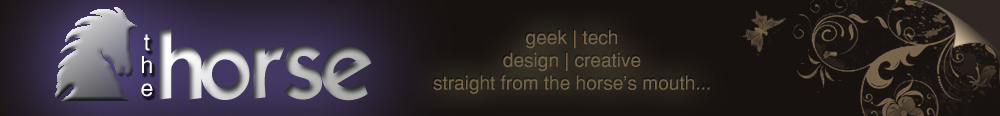
No comments:
Post a Comment