I had been reading about cloud computing a little this past month, so I thought I would test it out. The guinea pigs? MY FAMILY!

So, basically what I decided to do is put our family's Christmas wish list in a central place so everyone can access it anytime they need it. In the old days you would create a mass email and just keep "Replying to all" everytime someone added something or had a question. This could be done more easily with a web page on the internet, but then each person had to:

...introducing Cloud Computing and Google Docs. I created a simple Google Docs word processing document and saved it in the Google "cloud". Then I gave each family member sharing privilages so each person can type in what they want for Christmas and even put a link to a store where others can buy their gift, making it easy for everyone to buy something fun instead of the same ole same ole, underware, ties and giftcard to Wal-Mart.

Needless to say... IT WORKED! As of today everyone finished their wish list and we can all go shopping for Christmas... with money we don't have...
We're actually keeping it pretty conservative this year (under $20 or a handmade "Crafty" item).
Try it out next time you have a wishlist for multiple people. There are other cloud document platforms you can use besides Google Docs but I like Google Docs because all you have to have to sign in is your Google password. (Which everyone? has).
What do you guys think about this solution? Can you improve it? Suggestions? Please comment!

So, basically what I decided to do is put our family's Christmas wish list in a central place so everyone can access it anytime they need it. In the old days you would create a mass email and just keep "Replying to all" everytime someone added something or had a question. This could be done more easily with a web page on the internet, but then each person had to:
- know HTML
- have access to the FTP site
- have an FTP program
- know the password and login for the FTP site

...introducing Cloud Computing and Google Docs. I created a simple Google Docs word processing document and saved it in the Google "cloud". Then I gave each family member sharing privilages so each person can type in what they want for Christmas and even put a link to a store where others can buy their gift, making it easy for everyone to buy something fun instead of the same ole same ole, underware, ties and giftcard to Wal-Mart.

Needless to say... IT WORKED! As of today everyone finished their wish list and we can all go shopping for Christmas... with money we don't have...
We're actually keeping it pretty conservative this year (under $20 or a handmade "Crafty" item).
Try it out next time you have a wishlist for multiple people. There are other cloud document platforms you can use besides Google Docs but I like Google Docs because all you have to have to sign in is your Google password. (Which everyone? has).
What do you guys think about this solution? Can you improve it? Suggestions? Please comment!
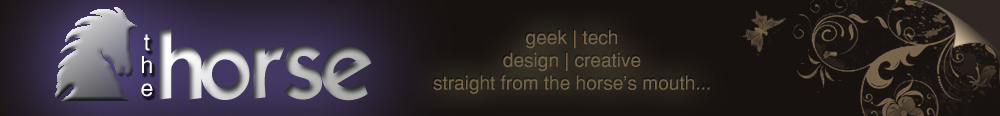
No comments:
Post a Comment